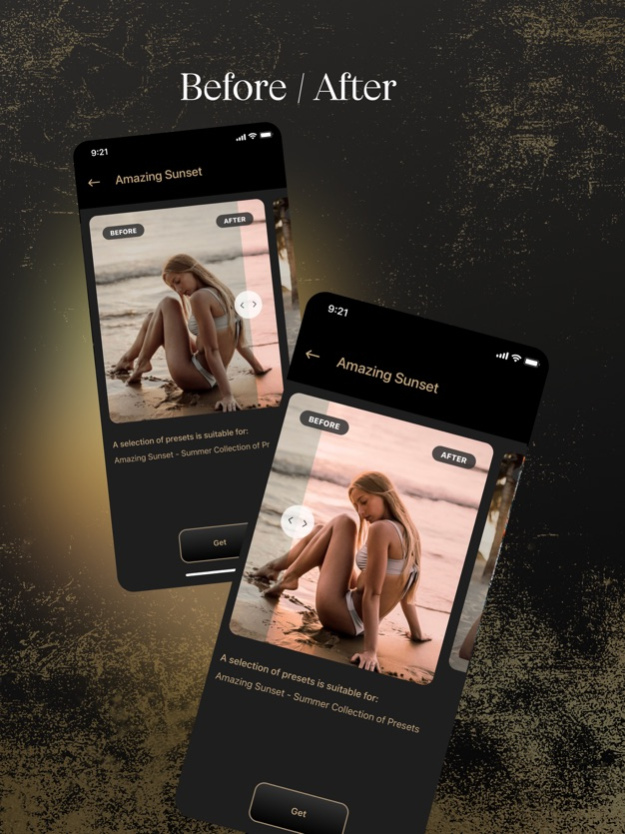Photo Presets Light Room cc 0.9
Free Version
Publisher Description
Presetium App
Stylish solutions for your Instagram feed.
35+ designer collection of Lightroom presets.
The secret of the professionals
How popular Instagram bloggers make their pages flawless? Firstly, they publish high-quality photographs, and secondly, they create their own recognizable style. With Presetium, you can solve both problems.
Be direct and create quality content
Once you've taken a snapshot, you're halfway to creating a popular Instagram post. The other half is digital imaging. You can install a special program on your computer and devote your free time to the selection of suitable brightness and color balance settings.
And you can install Presetium on your smartphone and spend seconds processing digital photos.
Your own style
Users prefer bloggers with a recognizable style. Find your aesthetic and stick to it. This will help your followers always pay attention to your posts when they browse your Instagram feeds. Choose a few presets in Presetium that best suit the style of your photographs, and always use them before publishing your photograph.
Presets for all occasions
In Presetium, you will find ready-made presets for every shot. For ease of search, they are divided into several categories, such as Winter, Sunset, Portrait and others. The category descriptions indicate for which photo presets will be most beneficial. Overlay them on the pictures you take. Second, and the photo will be decently converted into your Instagram account.
Fast and high-quality image processing
Presetium is an app for everyone. Most convenient to use. To take your Instagram account to the next level, you need to take a few simple steps:
Download and install Adobe Lightroom
Select the appropriate preset in the Presetium and click Get.
After downloading, add the templates to the Adobe Lightroom collection, select a photo and apply a ready-made filter to it.
Presetium contains instructions for use and tips for selecting presets for different types of shots.
With Presetium, your photos will look professional.
Presetium pro offers the following auto-renewing subscription:
Per month: $ 4.99
Annual plan: $ 11.99
These prices are for US users. Prices may vary by country of residence and may be converted to local currency.
Your Presetium pro subscription will be charged to your iTunes Account at confirmation of purchase. Your subscription will automatically renew and your account will be charged for renewal within 24 hours prior to the end of the current period. You can turn off auto-renewal at any time in your iTunes account settings, but there will be no refund for any unused portion of the term.
Contacts:
https://unocreative.studio/help/
https://www.instagram.com/presetium_app/
Privacy Policy: https://unocreative.studio/privacy/
Terms and Conditions: https://unocreative.studio/terms/
Mar 28, 2022
Version 0.9
- Added new presets
- Fixed bugs and improved performance
About Photo Presets Light Room cc
Photo Presets Light Room cc is a free app for iOS published in the Screen Capture list of apps, part of Graphic Apps.
The company that develops Photo Presets Light Room cc is Dmitriy Migunov. The latest version released by its developer is 0.9.
To install Photo Presets Light Room cc on your iOS device, just click the green Continue To App button above to start the installation process. The app is listed on our website since 2022-03-28 and was downloaded 1 times. We have already checked if the download link is safe, however for your own protection we recommend that you scan the downloaded app with your antivirus. Your antivirus may detect the Photo Presets Light Room cc as malware if the download link is broken.
How to install Photo Presets Light Room cc on your iOS device:
- Click on the Continue To App button on our website. This will redirect you to the App Store.
- Once the Photo Presets Light Room cc is shown in the iTunes listing of your iOS device, you can start its download and installation. Tap on the GET button to the right of the app to start downloading it.
- If you are not logged-in the iOS appstore app, you'll be prompted for your your Apple ID and/or password.
- After Photo Presets Light Room cc is downloaded, you'll see an INSTALL button to the right. Tap on it to start the actual installation of the iOS app.
- Once installation is finished you can tap on the OPEN button to start it. Its icon will also be added to your device home screen.